Transformations
last modified July 17, 2023
In this part of the Java 2D programming tutorial we talk about transformations.
An affine transform is composed of zero or more linear transformations (rotation, scaling or shear) and translation (shift). Several linear transformations can be combined into a single matrix. A rotation is a transformation that moves a rigid body around a fixed point. A scaling is a transformation that enlarges or diminishes objects. The scale factor is the same in all directions. A translation is a transformation that moves every point a constant distance in a specified direction. A shear is a transformation that moves an object perpendicular to a given axis, with greater value on one side of the axis than the other.
The AffineTransform is the class in Java 2D to
perform affine transformations.
Translation
The following example describes a simple translation.
package com.zetcode;
import java.awt.Color;
import java.awt.EventQueue;
import java.awt.Graphics;
import java.awt.Graphics2D;
import javax.swing.JFrame;
import javax.swing.JPanel;
class Surface extends JPanel {
private void doDrawing(Graphics g) {
Graphics2D g2d = (Graphics2D) g.create();
g2d.setPaint(new Color(150, 150, 150));
g2d.fillRect(20, 20, 80, 50);
g2d.translate(150, 50);
g2d.fillRect(20, 20, 80, 50);
g2d.dispose();
}
@Override
public void paintComponent(Graphics g) {
super.paintComponent(g);
doDrawing(g);
}
}
public class TranslationEx extends JFrame {
public TranslationEx() {
initUI();
}
private void initUI() {
add(new Surface());
setTitle("Translation");
setSize(300, 200);
setLocationRelativeTo(null);
setDefaultCloseOperation(JFrame.EXIT_ON_CLOSE);
}
public static void main(String[] args) {
EventQueue.invokeLater(new Runnable() {
@Override
public void run() {
TranslationEx ex = new TranslationEx();
ex.setVisible(true);
}
});
}
}
The example draws a rectangle. Then we do a translation and draw the same rectangle again.
g2d.translate(150, 50);
This line moves the origin of the Graphics2D context to a new point.
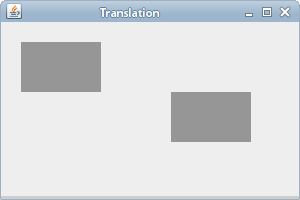
Rotation
The next example demonstrates a rotation.
package com.zetcode;
import java.awt.Color;
import java.awt.EventQueue;
import java.awt.Graphics;
import java.awt.Graphics2D;
import javax.swing.JFrame;
import javax.swing.JPanel;
class Surface extends JPanel {
private void doDrawing(Graphics g) {
Graphics2D g2d = (Graphics2D) g.create();
g2d.setPaint(new Color(150, 150, 150));
g2d.fillRect(20, 20, 80, 50);
g2d.translate(180, -50);
g2d.rotate(Math.PI/4);
g2d.fillRect(80, 80, 80, 50);
g2d.dispose();
}
@Override
public void paintComponent(Graphics g) {
super.paintComponent(g);
doDrawing(g);
}
}
public class RotationEx extends JFrame {
public RotationEx() {
initUI();
}
private void initUI() {
setTitle("Rotation");
add(new Surface());
setSize(300, 200);
setLocationRelativeTo(null);
setDefaultCloseOperation(JFrame.EXIT_ON_CLOSE);
}
public static void main(String[] args) {
EventQueue.invokeLater(new Runnable() {
@Override
public void run() {
RotationEx ex = new RotationEx();
ex.setVisible(true);
}
});
}
}
The example draws a rectangle, performs a translation and a rotation and draws the same rectangle again.
g2d.rotate(Math.PI/4);
The rotate method performs rotation. Note
that the rotation parameter is in radians.
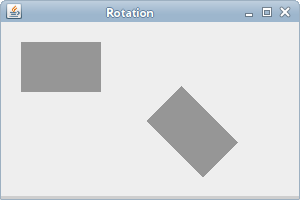
Scaling
The next example demonstrates scaling of an object. Scaling is done
with the scale method.
In this method, we provide two parameters. They are the x scale and
y scale factor, by which coordinates are scaled along the x or y axis
respectively.
package com.zetcode;
import java.awt.Color;
import java.awt.EventQueue;
import java.awt.Graphics;
import java.awt.Graphics2D;
import java.awt.geom.AffineTransform;
import javax.swing.JFrame;
import javax.swing.JPanel;
class Surface extends JPanel {
private void doDrawing(Graphics g) {
Graphics2D g2d = (Graphics2D) g.create();
g2d.setColor(new Color(150, 150, 150));
g2d.fillRect(20, 20, 80, 50);
AffineTransform tx1 = new AffineTransform();
tx1.translate(110, 22);
tx1.scale(0.5, 0.5);
g2d.setTransform(tx1);
g2d.fillRect(0, 0, 80, 50);
AffineTransform tx2 = new AffineTransform();
tx2.translate(170, 20);
tx2.scale(1.5, 1.5);
g2d.setTransform(tx2);
g2d.fillRect(0, 0, 80, 50);
g2d.dispose();
}
@Override
public void paintComponent(Graphics g) {
super.paintComponent(g);
doDrawing(g);
}
}
public class ScalingEx extends JFrame {
public ScalingEx() {
initUI();
}
private void initUI() {
add(new Surface());
setTitle("Scaling");
setSize(330, 160);
setLocationRelativeTo(null);
setDefaultCloseOperation(JFrame.EXIT_ON_CLOSE);
}
public static void main(String[] args) {
EventQueue.invokeLater(new Runnable() {
@Override
public void run() {
ScalingEx ex = new ScalingEx();
ex.setVisible(true);
}
});
}
}
We have a rectangle. First we scale it down and then we scale it up a bit.
AffineTransform tx2 = new AffineTransform(); tx2.translate(170, 20); tx2.scale(1.5, 1.5);
Another scaling would be added to the first one. So we need to create and apply a new affine transform.
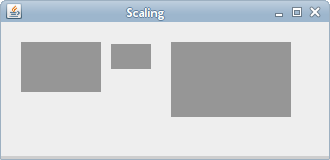
Shearing
In the following example we perform shearing. We use the share method.
package com.zetcode;
import java.awt.Color;
import java.awt.EventQueue;
import java.awt.Graphics;
import java.awt.Graphics2D;
import java.awt.Rectangle;
import java.awt.geom.AffineTransform;
import javax.swing.JFrame;
import javax.swing.JPanel;
class Surface extends JPanel {
private void doDrawing(Graphics g) {
Graphics2D g2d = (Graphics2D) g.create();
AffineTransform tx1 = new AffineTransform();
tx1.translate(50, 90);
g2d.setTransform(tx1);
g2d.setPaint(Color.green);
g2d.drawRect(0, 0, 160, 50);
AffineTransform tx2 = new AffineTransform();
tx2.translate(50, 90);
tx2.shear(0, 1);
g2d.setTransform(tx2);
g2d.setPaint(Color.blue);
g2d.draw(new Rectangle(0, 0, 80, 50));
AffineTransform tx3 = new AffineTransform();
tx3.translate(130, 10);
tx3.shear(0, 1);
g2d.setTransform(tx3);
g2d.setPaint(Color.red);
g2d.drawRect(0, 0, 80, 50);
g2d.dispose();
}
@Override
public void paintComponent(Graphics g) {
super.paintComponent(g);
doDrawing(g);
}
}
public class ShearingEx extends JFrame {
public ShearingEx() {
initUI();
}
private void initUI() {
add(new Surface());
setTitle("Shearing");
setSize(330, 270);
setLocationRelativeTo(null);
setDefaultCloseOperation(JFrame.EXIT_ON_CLOSE);
}
public static void main(String[] args) {
EventQueue.invokeLater(new Runnable() {
@Override
public void run() {
ShearingEx ex = new ShearingEx();
ex.setVisible(true);
}
});
}
}
In this example, we draw three rectangles in three different colors. They form a structure. Two of them are sheared.
tx2.shear(0, 1);
The two parameters are multipliers by which coordinates are shifted in the direction of the x and y axis.
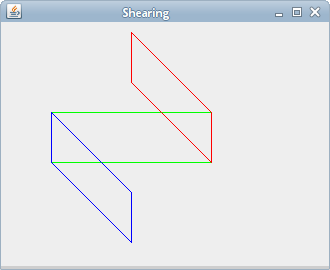
Donut
In the following example we create an complex shape by rotating an ellipse.
package com.zetcode;
import java.awt.BasicStroke;
import java.awt.Color;
import java.awt.Dimension;
import java.awt.EventQueue;
import java.awt.Graphics;
import java.awt.Graphics2D;
import java.awt.RenderingHints;
import java.awt.geom.AffineTransform;
import java.awt.geom.Ellipse2D;
import javax.swing.JFrame;
import javax.swing.JPanel;
class Surface extends JPanel {
private void doDrawing(Graphics g) {
Graphics2D g2d = (Graphics2D) g.create();
RenderingHints rh = new RenderingHints(RenderingHints.KEY_ANTIALIASING,
RenderingHints.VALUE_ANTIALIAS_ON);
rh.put(RenderingHints.KEY_RENDERING,
RenderingHints.VALUE_RENDER_QUALITY);
g2d.setRenderingHints(rh);
Dimension size = getSize();
double w = size.getWidth();
double h = size.getHeight();
Ellipse2D e = new Ellipse2D.Double(0, 0, 80, 130);
g2d.setStroke(new BasicStroke(1));
g2d.setPaint(Color.gray);
for (double deg = 0; deg < 360; deg += 5) {
AffineTransform at =
AffineTransform.getTranslateInstance(w / 2, h / 2);
at.rotate(Math.toRadians(deg));
g2d.draw(at.createTransformedShape(e));
}
}
@Override
public void paintComponent(Graphics g) {
super.paintComponent(g);
doDrawing(g);
}
}
public class DonutEx extends JFrame {
public DonutEx() {
initUI();
}
private void initUI() {
add(new Surface());
setTitle("Donut");
setSize(370, 320);
setLocationRelativeTo(null);
setDefaultCloseOperation(JFrame.EXIT_ON_CLOSE);
}
public static void main(String[] args) {
EventQueue.invokeLater(new Runnable() {
@Override
public void run() {
DonutEx ex = new DonutEx();
ex.setVisible(true);
}
});
}
}
In this example, we create a donut shape.
Ellipse2D e = new Ellipse2D.Double(0, 0, 80, 130); g2d.setStroke(new BasicStroke(1)); g2d.setPaint(Color.gray);
In the beginning there is an ellipse.
for (double deg = 0; deg < 360; deg += 5) {
AffineTransform at =
AffineTransform.getTranslateInstance(w / 2, h / 2);
at.rotate(Math.toRadians(deg));
g2d.draw(at.createTransformedShape(e));
}
After several rotations, there is a donut.
In this part of the Java 2D tutorial, we have talked about transformations.