Handsontable tutorial
last modified last modified October 18, 2023
In this article we show how to create a data grid in JavaScript with Handsontable module.
Handsontable
Handsontable is a JavaScript library for creating a data grid in JavaScript. It creates a Spreadsheet-like experience.
In this article we work with Handsontable and Gulp 4. We are using the community edition of the Handsontable component.
Setting up Handsontable
First, we install Handsontable
$ npm init -y
We initiate a new Node application.
$ npm i handsontable
We install Handsontable.
$ npm i --global gulp-cli $ npm i gulp --save-dev $ npm i --save-dev gulp-minify
We install gulp-cli, gulp, and
gulp-minify modules. You may also run npm link gulp
to create a symbolic link the globally installed gulp.
$ mkdir -p src/js
We create src/js diretories. In the src/js
subdirectory, we have the main.js file.
Handsontable example
In the following example, we generate a data grid with Handsontable. We use Gulp to manage our files.
├───build
│ │ index.html
│ ├───css
│ │ handsontable.full.min.css
│ └───js
│ handsontable.full.min.js
│ main-min.js
├───node_modules
└───src
│ │ index.html
│ │
└───────js
main.js
gulpfile.js
package-lock.json
package.json
This is the project structure after being built with Gulp.
let data = [
["", "Alex", "Frank", "Robert", "Lucy"],
["2017", 99, 44, 12, 14],
["2018", 22, 21, 44, 67],
["2019", 39, 53, 76, 43]
];
let container = document.getElementById('example');
let hot = new Handsontable(container, {
data: data,
rowHeaders: true,
colHeaders: true,
licenseKey: 'non-commercial-and-evaluation'
});
In the main.js file, we create an instance of the
Handsontable. We add data to the table and configure it.
<!DOCTYPE html>
<html lang="en">
<head>
<meta charset="UTF-8">
<meta name="viewport" content="width=device-width, initial-scale=1.0">
<meta http-equiv="X-UA-Compatible" content="ie=edge">
<script src="js/handsontable.full.min.js"></script>
<link rel="stylesheet" href="css/handsontable.full.min.css">
<title>Home page</title>
</head>
<body>
<div id="example"></div>
<script src="js/main-min.js"></script>
</body>
</html>
The data grid is shown in this file. It replaces the div component.
We include the Handsontable dependencies and our minified main JavaScript file.
const gulp = require("gulp");
const minify = require("gulp-minify");
gulp.task('copyHtml', () => {
return gulp.src('src/index.html')
.pipe(gulp.dest('build'))
})
gulp.task('copyJS', () => {
return gulp.src('node_modules/handsontable/dist/handsontable.full.min.js')
.pipe(gulp.dest('build/js'))
})
gulp.task('copyCSS', () => {
return gulp.src('node_modules/handsontable/dist/handsontable.full.min.css')
.pipe(gulp.dest('build/css'))
})
gulp.task('minify', () => {
return gulp.src('src/js/main.js', { allowEmpty: true })
.pipe(minify({noSource: true}))
.pipe(gulp.dest('build/js'))
})
gulp.task('default', gulp.series(['copyHtml', 'minify', 'copyJS', 'copyCSS']));
The gulpfile.js copies and processes the files into the
build directory.
$ gulp [10:30:03] Using gulpfile ~\Documents\javascript\hndstable\gulpfile.js [10:30:03] Starting 'default'... [10:30:03] Starting 'copyHtml'... [10:30:03] Finished 'copyHtml' after 31 ms [10:30:03] Starting 'minify'... [10:30:03] Finished 'minify' after 35 ms [10:30:03] Starting 'copyJS'... [10:30:03] Finished 'copyJS' after 132 ms [10:30:03] Starting 'copyCSS'... [10:30:03] Finished 'copyCSS' after 13 ms [10:30:03] Finished 'default' after 217 ms
We run the gulp command. It executes its tasks and prepares
the page in the build directory.
$ firefox build/index.html
We run the page from the build directory.
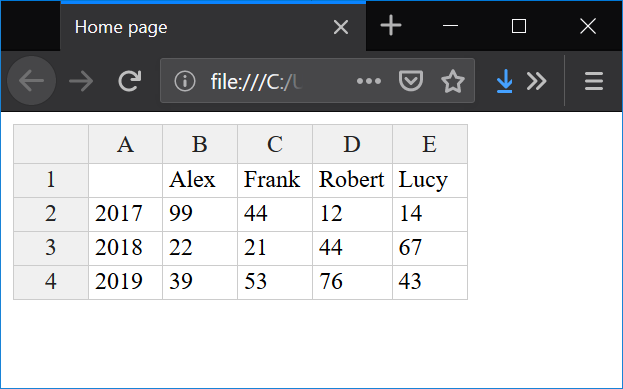
Source
In this article we have used Handsontable to create a data grid in JavaScript.